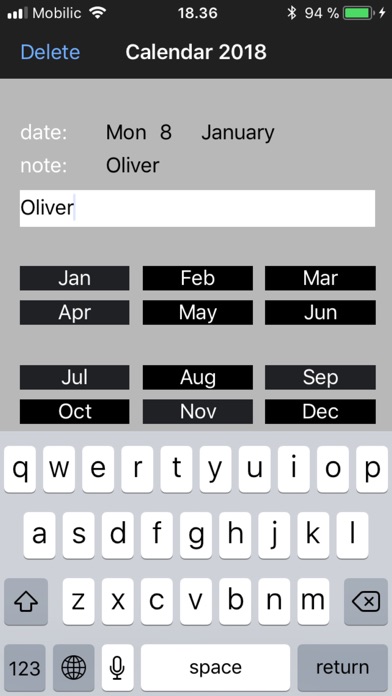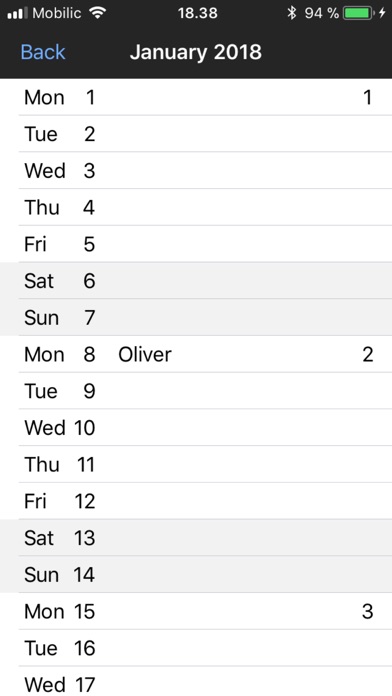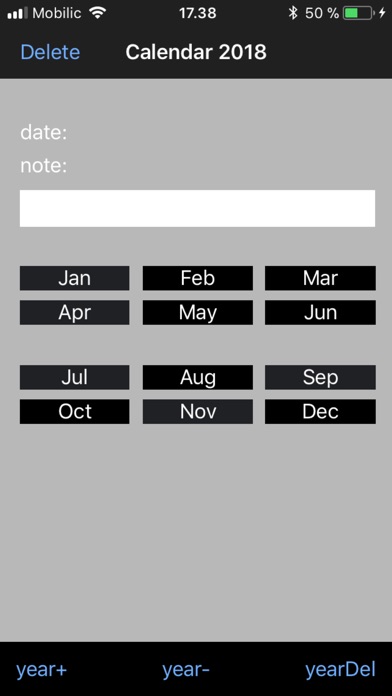
Pocket Calendar app for iPhone and iPad
Developer: Ole Stokholm
First release : 12 Jan 2018
App size: 917 Kb
Pocket Calendar - Instructions
Writing a note:
Touching button ‘Jan’-‘Dec’ page1, will take you to page2, where touching a date for a note, will bring you back to page1, where you are supposed to write down your note at the cursor position.
Touching ‘Return’ button page1, will take you to page2 again, where your note is shown.
Touching button ‘Back’ page2, will take you to page1.
Deleting a note:
Touching a note on page2, will take you to page1, where the ‘Delete’ button will do the job.
Characteristics:
Entering data is easy and intuitive and must be finished by pressing the Return button.
Choosing every month separately, gives
you a quick overview.
The Calendar is covering 2017 to 2033 using year- and year+ buttons to step years backwards and forwards.
To save phone memory space, Calendar memory is reused.
Room is made for 4 Calendars, so in time you are able to look back on 3 older Calendars.
When 4 years have passed, (2017 to 2020)
and we are starting up 2021, the 2017 Calendar will show up in 2021 and must be deleted using yearDel button.
In 2022, 2018 will appear and must be deleted etc.